Today Alex-D and I were successful in running a Master of Orion II v1.40 (DOS) network game over the internet through Hamachi. I will try to provide some instructions here so others may also try this. In order to use these instructions you will need WINDOWS XP PRO SP2 as Windows XP Home does not include DOS mode IPX.
Start by installing Master of Orion II v1.40 following the usual instructions. Be sure to create the desktop icon. You can skip Step 6 about kali. Test the game and see if you can play a solo game without any problems. Use the desktop icon to start the game.
Next, you need to setup Hamachi. Download Hamachi and run the installer. Go through the wizard. Setup is simple. I suggest you reboot before proceeding.
After Hamachi is installed, you need to setup the IPX networking. Start by installing NWLink IPX/SPX on the Hamachi network interface. Open up the network connections in the Control Panel.
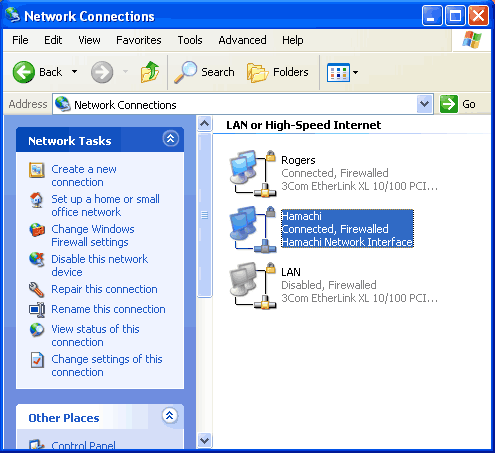
Right click the Hamachi icon and pick properties. Install NWLink IPX/SPX protocol if it is missing (click the install button). After it is installed you should uncheck everything in under "This connection uses the following items" except for NWLink IPX/SPX/NetBIOS compatible Transport Protocol, Internet Protocol (TCP/IP), and Client for Microsoft Networks.
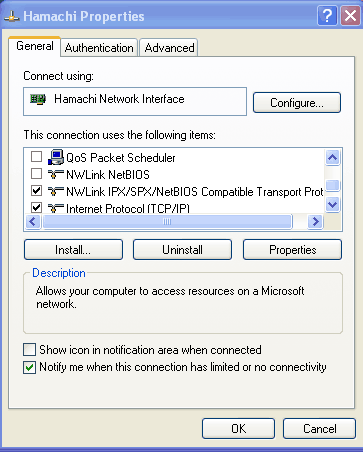
After the IPX protocol has been installed, you will need to edit the c:\windows\system32\autoexec2.nt file and change as shown below. The lines in bold will need to be added and the lines referring to Kali should be removed to avoid conflict.
@echo off
REM Load DOS mode CD-ROM support
lh %SystemRoot%\System32\mscdexnt.exe
REM Load DOS mode DPMI support
lh %SystemRoot%\System32\dosx_sp1
REM Set parameters for Sound Blaster Emulation
SET BLASTER=A220 I5 D1 P330 T3
REM Load DOS mode IPX support
lh %SystemRoot%\System32\nw16
lh %SystemRoot%\System32\vwipxspx
Once you have all of this setup, you should be able to use Hamachi to play Moo2.
To start a game you must first open up Hamachi and click "Create or Join a Network". One player will create a network and all other players will need to join the same network.

Once everyone has joined the network, you should be able to start a standard LAN game using the Master of Orion II v1.40 icon on your desktop.